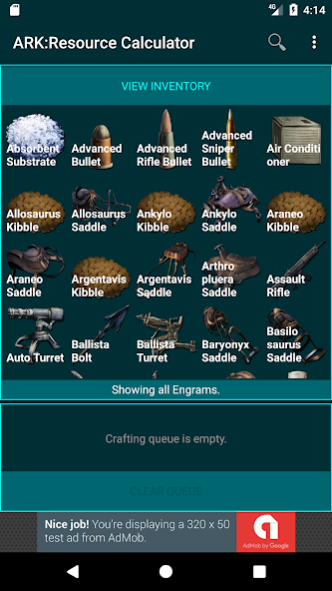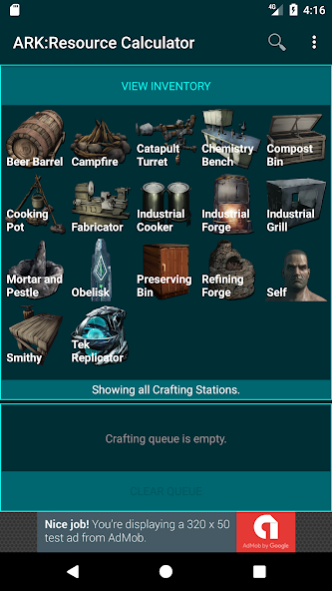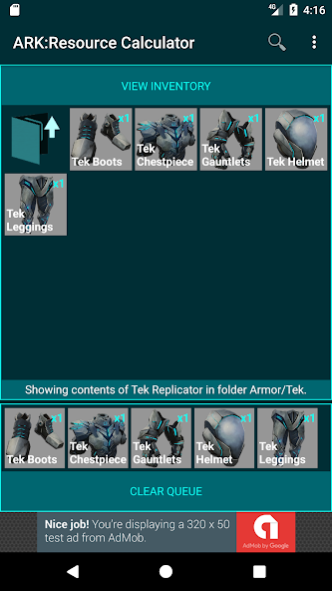A:RC 1.3.17
Continue to app
Free Version
Publisher Description
A:RC, or ARK:Resource Calculator, is an unofficial crafting calculator for the PC/console game ARK:Survival Evolved**. This app helps you keep track of the amount of resources you need when you're out gathering the materials required to craft specific Engrams. From buildings and saddles to dyes and kibble, this calculator will provide you with the exact amount of resources easily and quickly. Craft efficiently, my friends.
FOUND A BUG? A TYPO?
Nobody's perfect! :) I'm trying my best to make it easier than ever to contact us, the following are some ways:
Twitter: @ARKResourceCalc (https://twitter.com/ARKResourceCalc)
Discord: https://discord.gg/B2763ex
Email: stonedevs@gmail.com
If the above methods of contact simply don't work for you, you can always use the in-app User Feedback system that was implemented in v1.3.9!
HAVE AN IDEA OR SUGGESTION?
Tweet us @ARKResourceCalc or email stovedevs@gmail.com and we'll add it into our production schedule!
LEGAL:
This work is licensed under a Creative Commons Attribution-NonCommercial-ShareAlike 4.0 International License. Image resources used were gathered from ARK:Gamepedia, in compliance with its fair use clause, no changes were made.
DISCLAIMER:
** We are in no way, shape, or form affiliated with the game ARK:Survival Evolved or its development company, Studio Wildcard. We're just REALLY big fans!!
About A:RC
A:RC is a free app for Android published in the System Maintenance list of apps, part of System Utilities.
The company that develops A:RC is Shane Stone. The latest version released by its developer is 1.3.17.
To install A:RC on your Android device, just click the green Continue To App button above to start the installation process. The app is listed on our website since 2020-01-01 and was downloaded 4 times. We have already checked if the download link is safe, however for your own protection we recommend that you scan the downloaded app with your antivirus. Your antivirus may detect the A:RC as malware as malware if the download link to arc.resource.calculator is broken.
How to install A:RC on your Android device:
- Click on the Continue To App button on our website. This will redirect you to Google Play.
- Once the A:RC is shown in the Google Play listing of your Android device, you can start its download and installation. Tap on the Install button located below the search bar and to the right of the app icon.
- A pop-up window with the permissions required by A:RC will be shown. Click on Accept to continue the process.
- A:RC will be downloaded onto your device, displaying a progress. Once the download completes, the installation will start and you'll get a notification after the installation is finished.